Working with a digital planner is a great way to become productive and finish your daily tasks. But how exactly does a digital planner work? And what else do you need to get started with a digital planner?
This guide will precisely answer those questions and help you start working with a digital planner. Let’s dive in.
What Is A Digital Planner?
First thing first, a digital planner is a hyperlinked PDF file that you can use on an annotation app like Goodnotes, Notability, etc. It has several productivity sections including daily, weekly, and monthly planning pages connected with one another for easy access.
For instance, by leveraging this Ultimate Digital Planner, you can sort out your productivity, finance, lifestyle, and wellness needs. Additionally, you can track your habits, set goals, and even plan your full year.
Further, digital planners copy the look and feel of traditional paper but provide enhanced functionality and are more appealing to work with. It’s easier to write, draw, highlight the text, and insert digital stickers and images inside a digital planner, which adds to its appeal.
To use a digital planner, you must have access to the following:
Things You Need To Use A Digital Planner
1. For best use, an iPad ( or other Android tablet).
2. An Apple Pencil or other stylus pen compatible with iPad or Android tablets.
3. A digital planner.
4. A digital planning app like Goodnotes, Notability, Noteful, etc.
Although you can install the annotation app on your phone and start using the digital planner, it’s not the preferred way and doesn’t provide an optimal experience of digital planning.
If you want to extract the full out of digital planners, you have to use them on a device like an iPad. However, a phone proves handy when your planner is synced between multiple devices and you want to have a quick look at your daily tasks or to-do list.
Choosing A Digital Planner
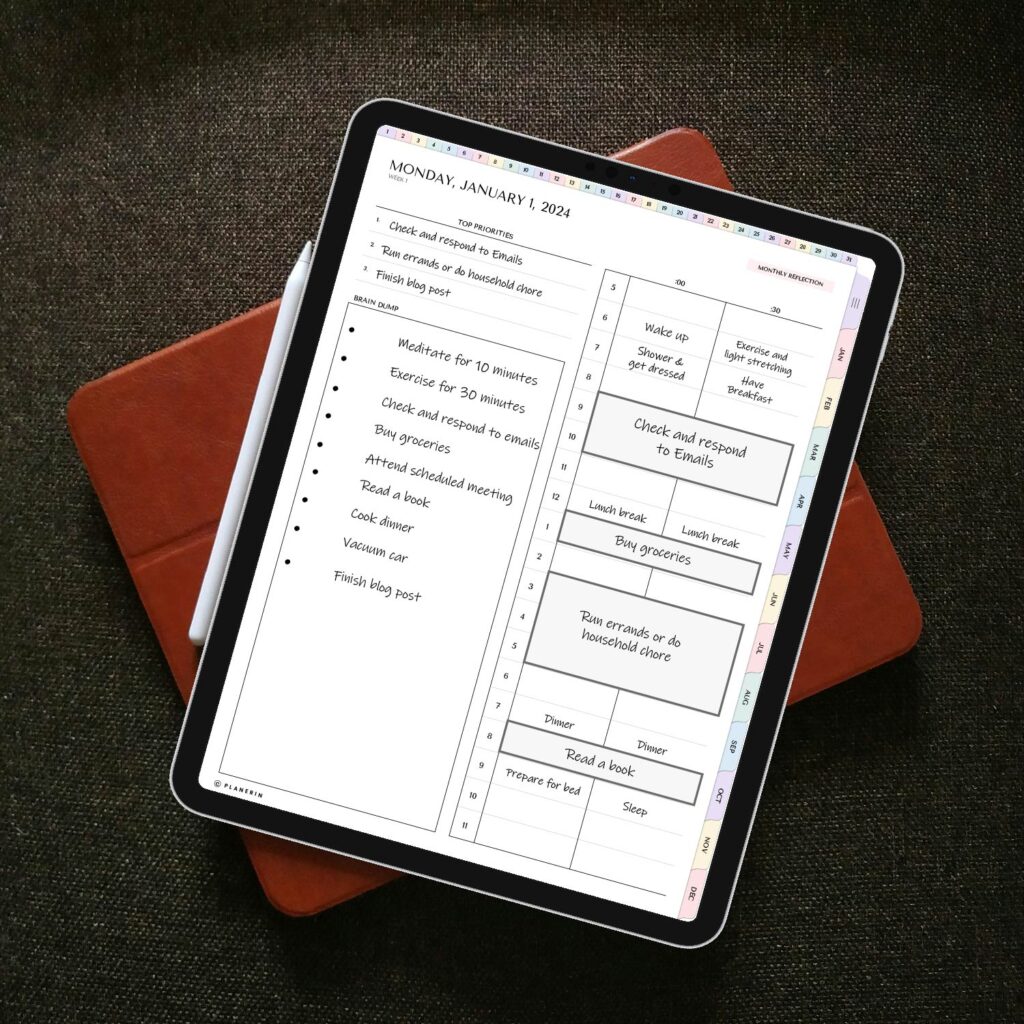
Selecting a planner that aligns with your needs is of high importance. Ask yourself what’s your goal behind buying a digital planner. Are you seeking to wind up daily tasks only or planning to completely overhaul the way you live?
In either case, there are digital planners you can purchase and start your journey. For example, if you intend to change your whole lifestyle and track everything, an ultimate digital planner can be a good option for you.
If you are seeking to complete daily tasks only, a timebox planner can be a great option as timeboxing is regarded as the No.1 productivity technique by Harvard Business Review.
You can also narrow down your selection by choosing between portrait or landscape digital planners or having them dated or undated. Ultimately, it all boils down to your personal preferences and needs.
Best App To Use A Digital Planner
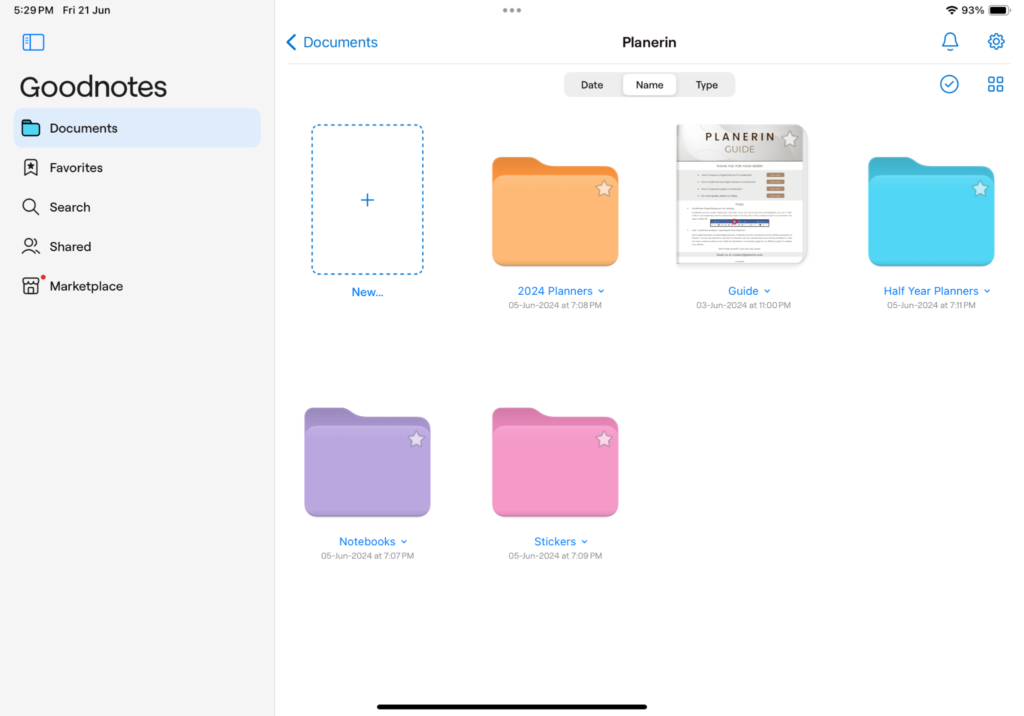
With feedback from over 90,000 people, Goodnotes is the perfect choice to start digital planning. You can easily import your digital planner to the Goodnotes app and start exploring its features. Here are some of the best tools and features offered by this iPad application (also available on Android):
Favorites Section: This allows you to find any note, document, or page within seconds from the main dashboard that you’ve bookmarked.
Lasso Tool: This powerful tool lets you select, move, resize, cut/paste, and delete the selected text or object within Goodnotes.
Comments Feature: In a collaborative assignment with other users, you can comment or give your opinion on a specific part inside your digital notebooks or planners so others can see.
Scribble Tool: You can enable Scribble on Goodnotes to write in your own handwriting.
There are various other powerful tools in the Goodnotes app to take your digital planning to the next level such as spell checker and correction, audio recording, syncing on multiple devices, etc.
Goodnotes is a freemium app which means it has free and paid plans. You can either subscribe to their monthly or yearly plan which costs $9.99 and $29.99 respectively. If you are on a budget, you can also consider the Noteful app, which has a one-time cost of $5.
Benefits of Using A Digital Planner
Using digital planners to arrange your daily life has many benefits. Here are some of them:
1. Convenience: Digital planners offer a convenient workflow as you can access your files on multiple devices like tablets, smartphones, and computers with the help of synchronization.
2. Enhanced Functionality: Working on a digital planner is much easier with features like searching texts, rearranging and duplicating pages or templates, and adding multimedia in apps like GoodNotes.
3. Paperlike Feel: By removing the glass protector and applying a matte paper protector on your iPad or Android tablet, you can have a feel exactly like writing on paper.
4. Eco-Friendly: Using digital planners, you go paperless, thus reducing waste and benefiting the environment.
5. Cost Effective: Digital planners save a lot when compared with physical planners or notebooks. You can get an undated digital planner and use it for eternity by copying/pasting the pages, and never get another planner again.
6. Aesthetics: You can import digital stickers and other images in your planner to make your planning sheet look more aesthetic.
Bottom Line
In summary, a digital planner is a hyperlinked PDF file that has many useful templates and pages you can deploy to increase your productivity level. Although working on digital planners has a learning curve, utilizing popular planning apps like Goodnotes and Notability, you can quickly learn the process and begin planning your life digitally.
FAQs
What device is best for a digital Planner?
I personally use an iPad 11 Pro to use my digital planners. However, Samsung tablets are equally good for digital planning purposes.
Do you need an Apple Pencil for a digital Planner?
It’s better to use an Apple Pencil if you have an Apple device like an iPad. However, you can also use other stylus pens like ESR Pencil which is compatible with iPad and gives the same experience as Apple Pencil.
