Taking notes is one of the pivotal activities in a student’s life. For that reason, choosing a note-taking app on your iPad that helps organize your notes, keep track of assignments, and make studying more efficient is of supreme importance.
To point out the best note-taking apps for students, I have used and tested many apps on iPad based on the below criteria:
Apple Pencil Usage: The app should support the Apple Pencil or other stylus pens to easily write, select, and move the text.
Synchronization: The app should let the student take notes and sync across multiple devices for swift access.
Organization: The app should assist in the organization of notes through folders and other mediums to easily locate them when needed.
Based on the above criteria, I have only selected the most helpful note-taking apps for students. Let’s have a look at them now.
Best Note-Taking Apps On iPad – Quick Glance
Goodnotes 6: Best for handwritten, typed, and audio notes, Goodnotes offers features like bookmarking, syncing, spell-checking, and real-time collaboration.
Notability: Top-rated annotation app featuring a library view for organizing notes, a community gallery, audio recording with syncing, and automatic transcripts.
Noteful: Best application if you’re on a budget. With functions like editing on multiple layers, and audio recording, Noteful is a perfect iPad application for digital note-taking.
01. Goodnotes 6
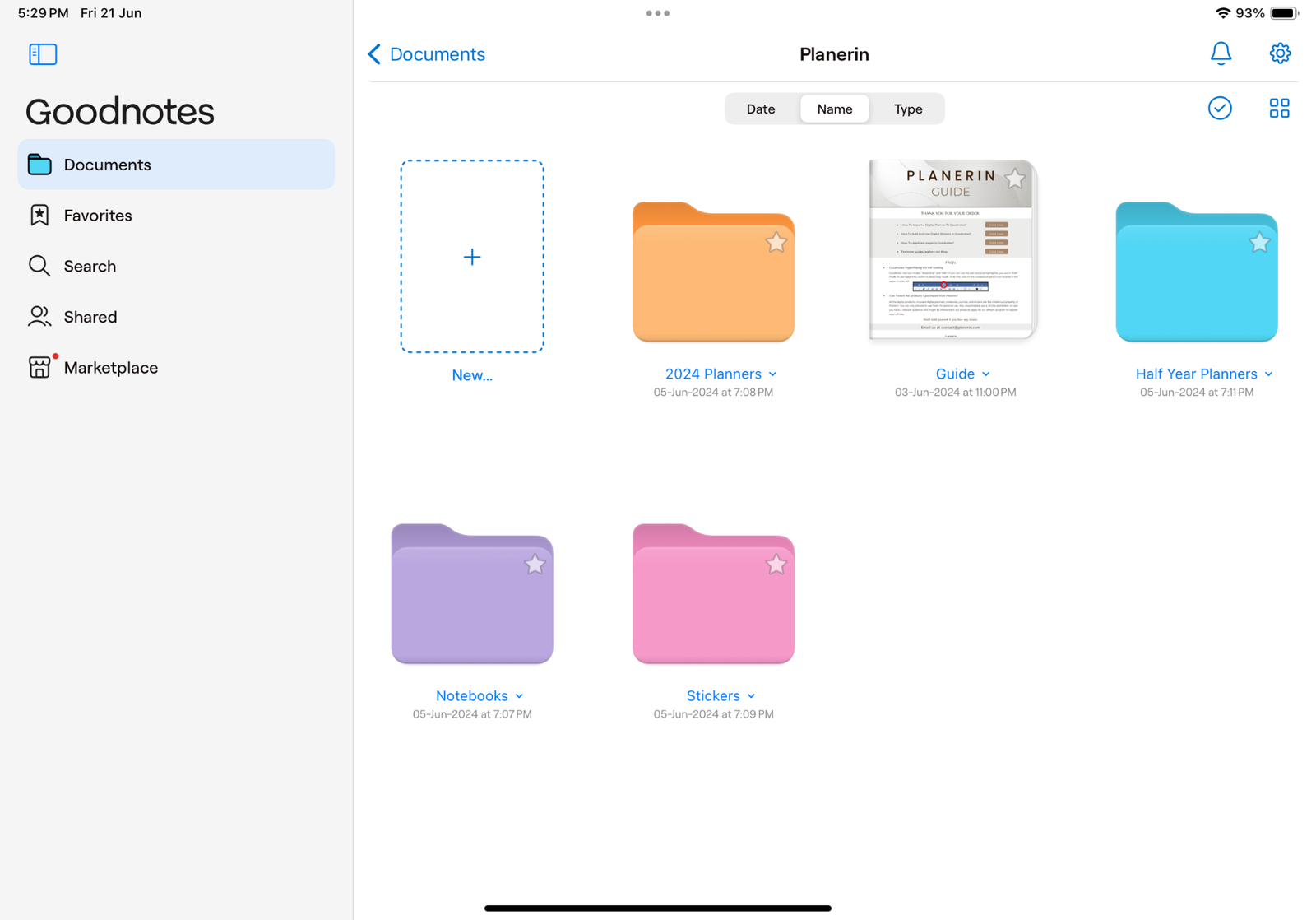
Goodnotes is probably the most renowned application on iPad among students who like to jot down notes digitally in their handwriting. It offers the ability to create handwritten, typed, or audio notes.
With functions like Bookmark and Search in Goodnotes, you can favorite your notebooks or particular pages for quick access and can easily find specific content inside your notes. Moreover, you can create, sync, and share notebooks to collaborate with other students seamlessly.
With its latest features like spell checker, Goodnotes 6 detects and offers to correct your spelling mistakes. It provides you with real-time suggestions to auto-complete the word, all while protecting your handwriting style.
For optimal use, you can also import your custom digital notebooks and planners to Goodnotes and start your note-taking journey.
Best Functions In Goodnotes
Comments Feature: This feature lets you give your opinion or simply comment on a specific section of the notes. It’s one of the unique features that lets you provide your suggestions in a collaborative engagement with other students.
Favorites Section: This Goodnotes section allows you to quickly access your bookmarked sections inside your notebooks, all in one place.
Storing Your Files: You can effortlessly organize your things by storing folders within folders, allowing a customizable and hierarchical structure to fit your needs.
Lasso Tool: This is one of the best and most powerful tools inside Goodnotes. You can select, move, resize, cut/paste, and delete the selected text or object with this tool.
Elements Tool: This Goodnotes tool lets you personalize your notebooks and planners with reusable elements like digital stickers, sticky notes, and more.
Goodnotes 6 Pricing And Reviews
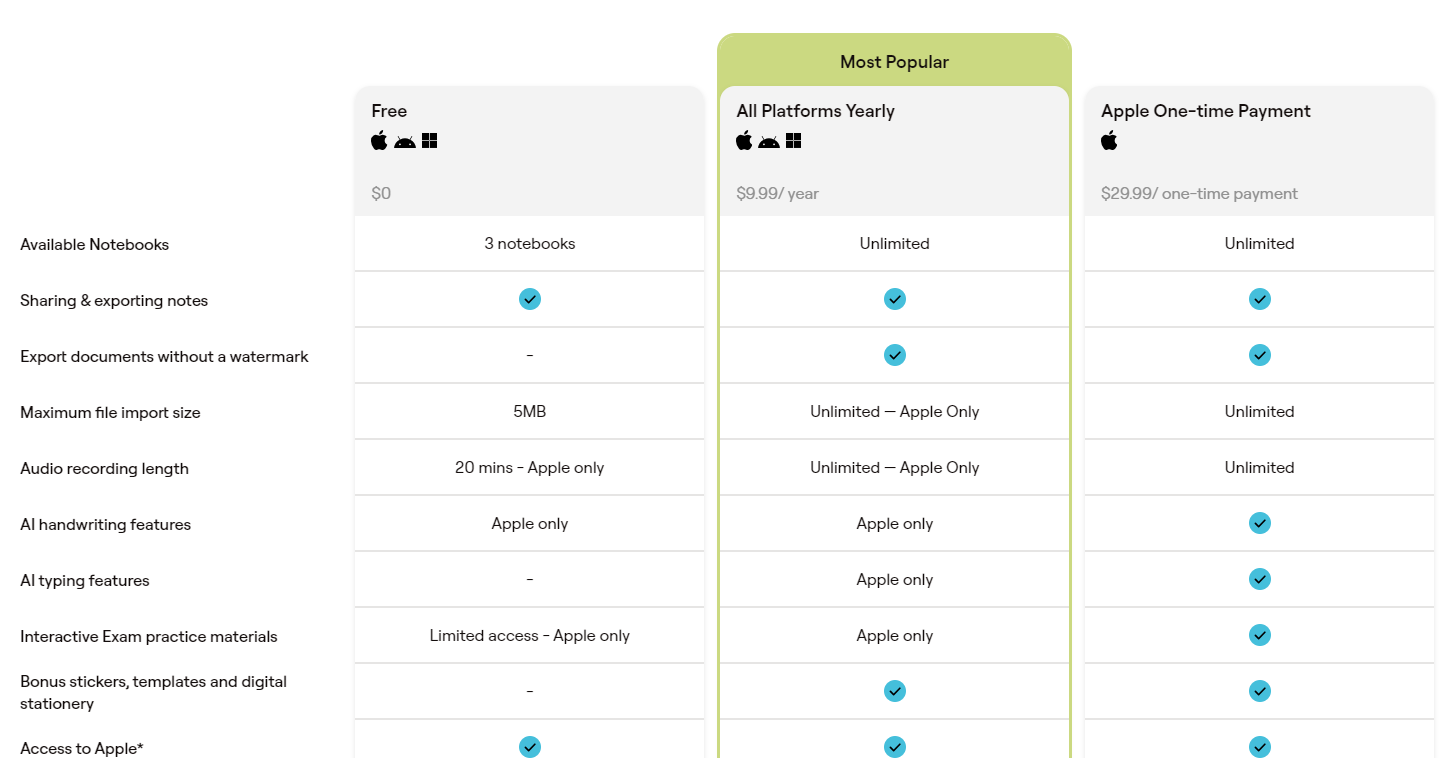
Pricing: Although there is a free version of Goodnotes, it’s limited to only 3 notebooks and allows importing a file to a max of 5 MB. For best use, it’s advisable to either go for the yearly or one-time payment plan, which costs $9.99 and $29.99 respectively.
Reviews: The Goodnotes 6 app currently has a solid 4.8-star rating from more than 90,000 reviews.
02. Notability

Notability is another popular annotation app among students. It opens up with a library view where you can access and organize your notes. You can also create and search notes from Notability’s main library.
Additionally, it provides you with a gallery where you can connect with the community, download new templates for digital notebooks or planners, and publish your own notes.
Further, Notability makes it easier to capture information during classes with its features like audio recording. It lets you sync the audio with the notes you are writing and during playback, it will highlight the text you have jotted down.
You can also generate time-stamped transcripts for any audio and then copy and paste the important information directly into your notes, instead of doing the hard work of writing them down yourself.
Best Functions In Notability
Automatic Transcripts: This useful function in Notability lets you record and generate automatic transcripts where you can select vital note points from your lecture.
Math conversion: This feature enables you to transform handwritten calculations into standard mathematical expressions.
Presets: For quick and easy reuse, Notability lets you save your favorite tool colors as presets.
Notability Pricing and Reviews

Pricing: Just like Goodnotes, Notability also has a free plan and offers a paid one, which they refer to as Notability Plus, and charges $14.99 annually.
Reviews: Notability currently has a 4.7-star rating from more than 45,000 reviews on the app store.
03. Noteful
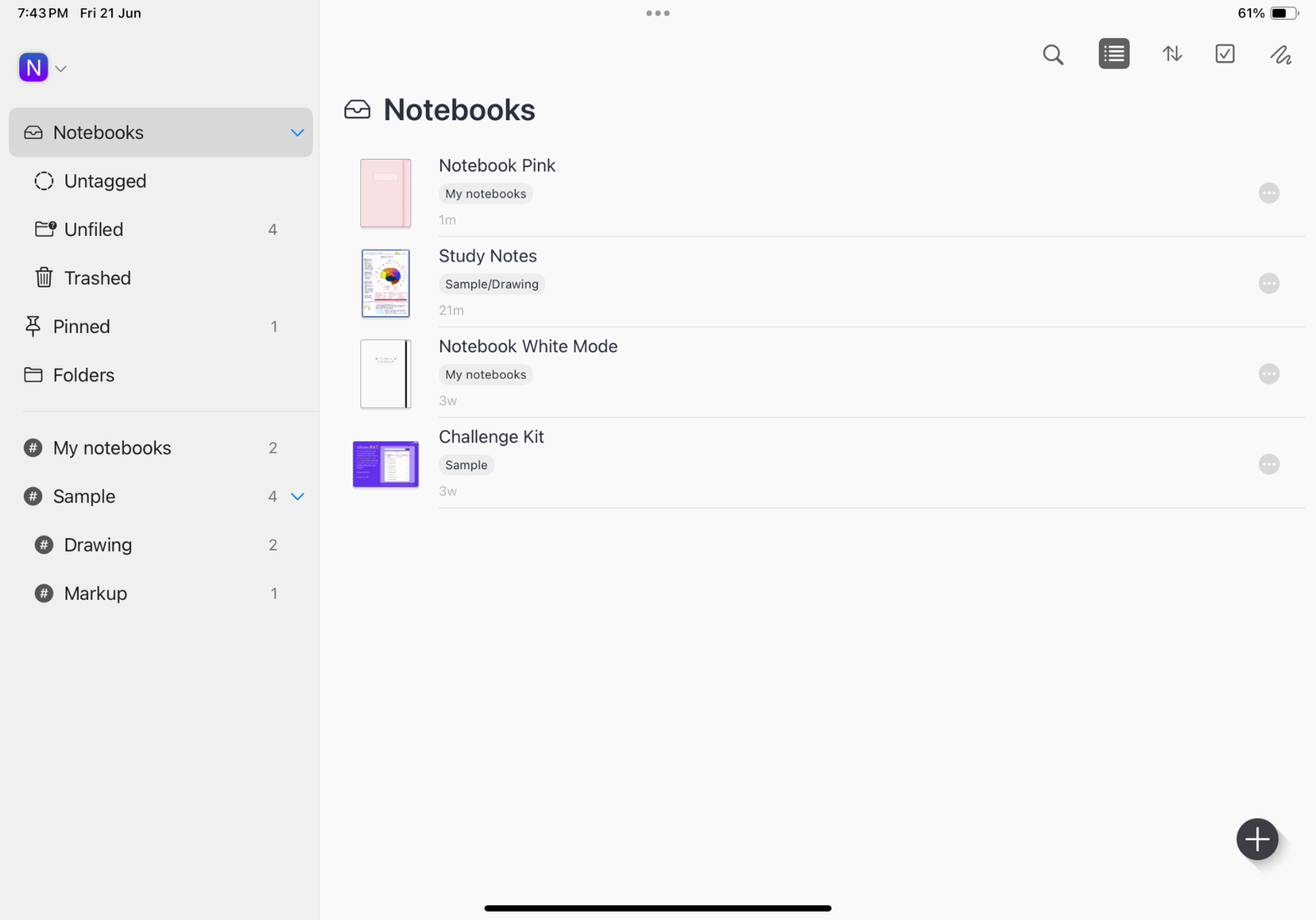
An application that is getting the limelight after Goodnotes and Notability, has to be Noteful. With much positive feedback and an attractive price point, Noteful is getting popular among students and other professionals.
When you open the app, you see a sidebar on the left that stores all your folders. The main section on the right, which covers most of the space shows the digital notebooks you’re using to create notes. You can pin your notebooks and give them a tag (#) for quick access.
From a simple pen tool to recording audio during the lecture, the Noteful app has all the tools required to draft amazing notes.
Best Functions In Noteful
Layers: This outclass feature helps you write on separate layers without disturbing the main content. You can hide and reveal the layers independently, which is very vital for complex note structures and presentations. Additionally, you can rearrange the layers.
Audio Recording: This tool lets you record your lectures and take notes at the same time. When you play back the audio, the text you wrote during that part of the lecture will be highlighted. This helps you remember why you wrote those notes.
Noteful Pricing and Reviews
Pricing: Noteful charges a one-time payment of $4.99 for unlimited use. It also has a free plan but with slightly less functionality.
Reviews: Notability currently has a 4.7-star rating from over 12,000 reviews on the app store.
Conclusion
Taking notes is more than just listening to the professor and writing down important points, it’s much more effective with the help of a digital note-taking app.
By using apps like Goodnotes, Notability, or Noteful, you can leverage features like audio recording, handwriting recognition, and powerful organization tools to elevate your note-taking experience.
