Imagine staying organized all year round adopting a paperless lifestyle to keep track of your tasks, appointments, and goals without the need for paper or a physical planner. This is exactly what digital planning does.
This beginner’s guide will help you understand digital planning, compare it with traditional paper planning, and show you how to get started with the best digital planners available.
Let’s dive right in.
What Is Digital Planning?
Digital planning is a paperless way to organize your life using digital planners through apps like GoodNotes, Notability, or other annotation apps. Instead of relying on physical planners, you use digitally hyperlinked PDF planners to manage your tasks, schedules, and goals.
Digital planners mimic the look and feel of traditional paper planners but offer enhanced functionality and flexibility. Using an annotation app like GoodNotes, you can write, draw, and highlight directly on your digital planner, just as you would on a paper planner.
These apps offer multiple customization options such as importing digital stickers and using colors. You can easily rearrange pages, duplicate sections, and search through your notes with ease.
With digital planning, everything is stored in one convenient place, accessible from your tablet, smartphone, or computer. This means you can update your planner on the go and sync it across all your devices, for example using iCloud.
Digital planning helps you stay organized, boosts your productivity, and eliminates the need for carrying around a physical planner. It’s an eco-friendly, paperless solution for modern planning.
Digital Planning Vs. Paper Planning
To better understand the differences between digital planning and paper planning. Let’s compare the two:
Feature | Digital Planning | Paper Planning |
|---|---|---|
Flexibility |
|
|
Convenience |
|
|
Eco-Friendly |
|
|
Integration |
|
|
Enhanced Functionality |
|
|
Tactile Experience |
|
|
Simplicity |
|
|
Aesthetic Appeal |
|
|
Distraction-Free |
|
|
How To Start Digital Planning?
Starting with digital planning is simple and exciting. Here are some steps to help you get started:
Choose Your Digital Planning Device: Mostly, digital devices like iPads or other Android tablets are used to conduct digital planning. These devices are compatible with popular planning tools like GoodNotes or Notability and provide a smooth, intuitive experience for writing, drawing, and organizing your planner.
Select a Digital Planner App: Popular apps include GoodNotes, Notability, Xodo, etc. These apps offer various features to make planning easy and fun, such as customizable templates, search functions, and the ability to add multimedia elements.
Find the Right Digital Planner: Choose a planner that fits your needs, whether it’s for daily tasks, weekly goals, or monthly overviews. You can find top-of-the-line digital planners in our online store, tailored for different planning styles and preferences.
Customize Your Planner: Use templates, stickers, and other customization options to make your planner unique to you. With apps like GoodNotes, you can personalize your planner with digital stickers, different colors, and various page layouts.
Start Planning: Begin by setting your goals, scheduling your tasks, and tracking your progress. The more you use your digital planner, the more comfortable you’ll become.
Best Digital Planners To Start Digital Planning
To make your transition to digital planning smooth, we offer a variety of digital planners in our online store. Here are a couple of top choices:
Current Year Digital Planner
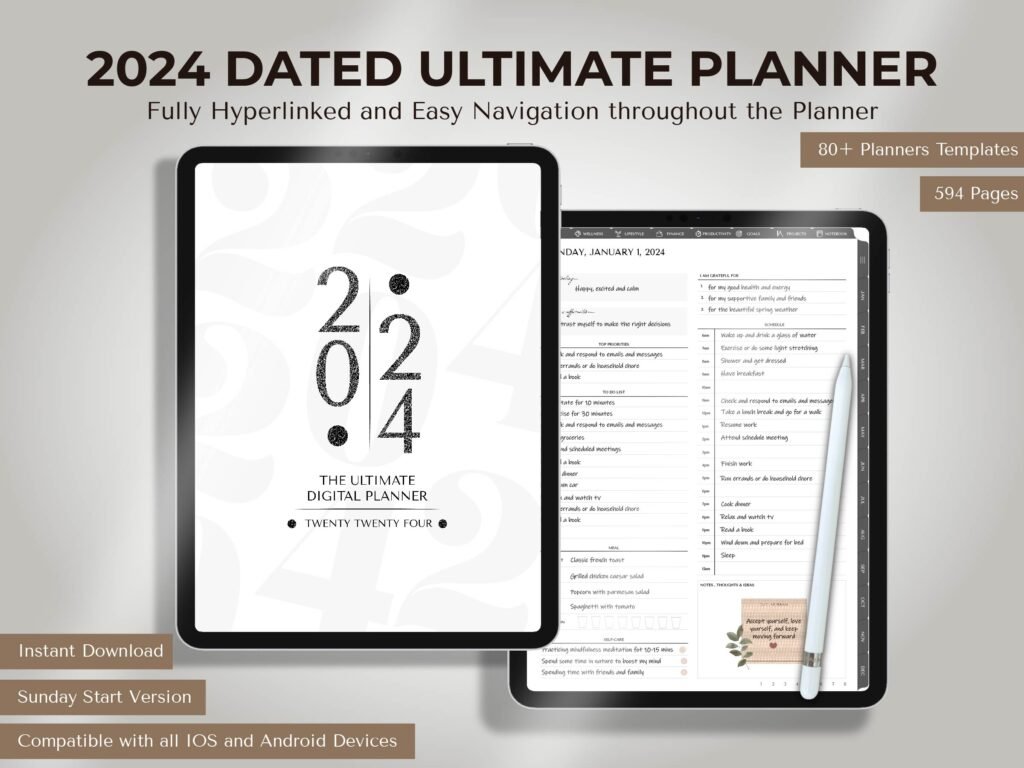
Our 2024 ultimate digital planner is something that can suffice your every purpose. It’s perfectly hyperlinked and offers versatile planning options including, yearly, monthly, weekly, and daily planning pages.
There are several templates to choose from, that target multiple facets of life including, wellness, finance, productivity, and more.
Timebox Digital Planner

We designed and created this productivity planner based on the popular timeboxing technique. Using this digital planner, you can easily set your priorities right by jotting down everything in a brain dump section, writing the most important tasks, and assigning specific time slots to complete them.
Now, choosing between a portrait and landscape layout and making a decision on whether to choose a dated or undated planner is also important. Let’s quickly explore what these elements have to offer.
Portrait Vs. Landscape Digital Planners
Portrait Digital Planners: These are vertical and resemble traditional paper planners, making them easy to adapt to if you’re used to paper planning.
Landscape Digital Planners: These are horizontal and often provide more space for writing and organizing information. They are great for those who like to see a broader view of their schedule.
Dated Vs. Undated Digital Planners
Dated Digital Planners: These planners have pre-set dates, which can help you stay on track with minimal effort.
Undated Digital Planners: These offer more flexibility, allowing you to start planning at any time of the year without wasting any pages. Moreover, you can utilize these digital planners for unlimited time by simply duplicating the pages inside the planner.
FAQs
What do you need for digital planning?
To start digital planning, you’ll need:
- A digital planning device (tablet, smartphone, or computer).
- A digital planner app (such as Goodnotes, Notability, etc.).
- A digital planner (available on our website).
- A stylus (helpful for a more natural writing experience).
How to get used to digital planning?
Getting used to digital planning takes a little time and practice:
- Start by exploring the features of your digital planning tools or apps.
- Customize your planner to suit your preferences.
- Use it regularly for all your planning needs.
- Experiment with different layouts and tools to find what works best for you.
Conclusion
Digital planning is a fantastic way to stay organized, boost productivity, and enjoy the benefits of a paperless lifestyle. Whether you’re transitioning from a paper planner or starting fresh, digital planning offers endless possibilities for customization and convenience.
Happy planning!
