The Noteful app is quickly becoming a favorite among students and professionals in the domain of digital note-taking owing to its feature-rich design and affordable price.
It is an attractive option for anyone looking to digitize their note-taking process. Let’s review what Noteful has to offer.
Noteful Basics
Price: Noteful offers a one-time purchase option from the App Store for $4.99. There is also a free plan available, although it comes with some feature limitations. This makes Noteful a very budget-friendly option, especially for students who are looking for a cost-effective solution for their note-taking needs.
Platform: Noteful is available on iPad, iPhone, and Mac, making it accessible for Apple users across devices. This cross-platform availability ensures that you can seamlessly switch between your devices without losing any data,
Reviews: The Noteful app currently holds a solid 4.7-star rating from over 12,000 reviews.
Developed by Noteful Technologies Limited, Noteful is a PDF annotation app that lets students and other professionals jot down their notes in their handwriting. Its modern app design and features like layers, audio recording, and synchronization with iCloud position it as a strong competitor in the market.
Noteful – Free Vs. Paid
Noteful isn’t entirely free, and accessing its premium features requires a one-time payment for the pro plan. Here’s what you get with the paid version:
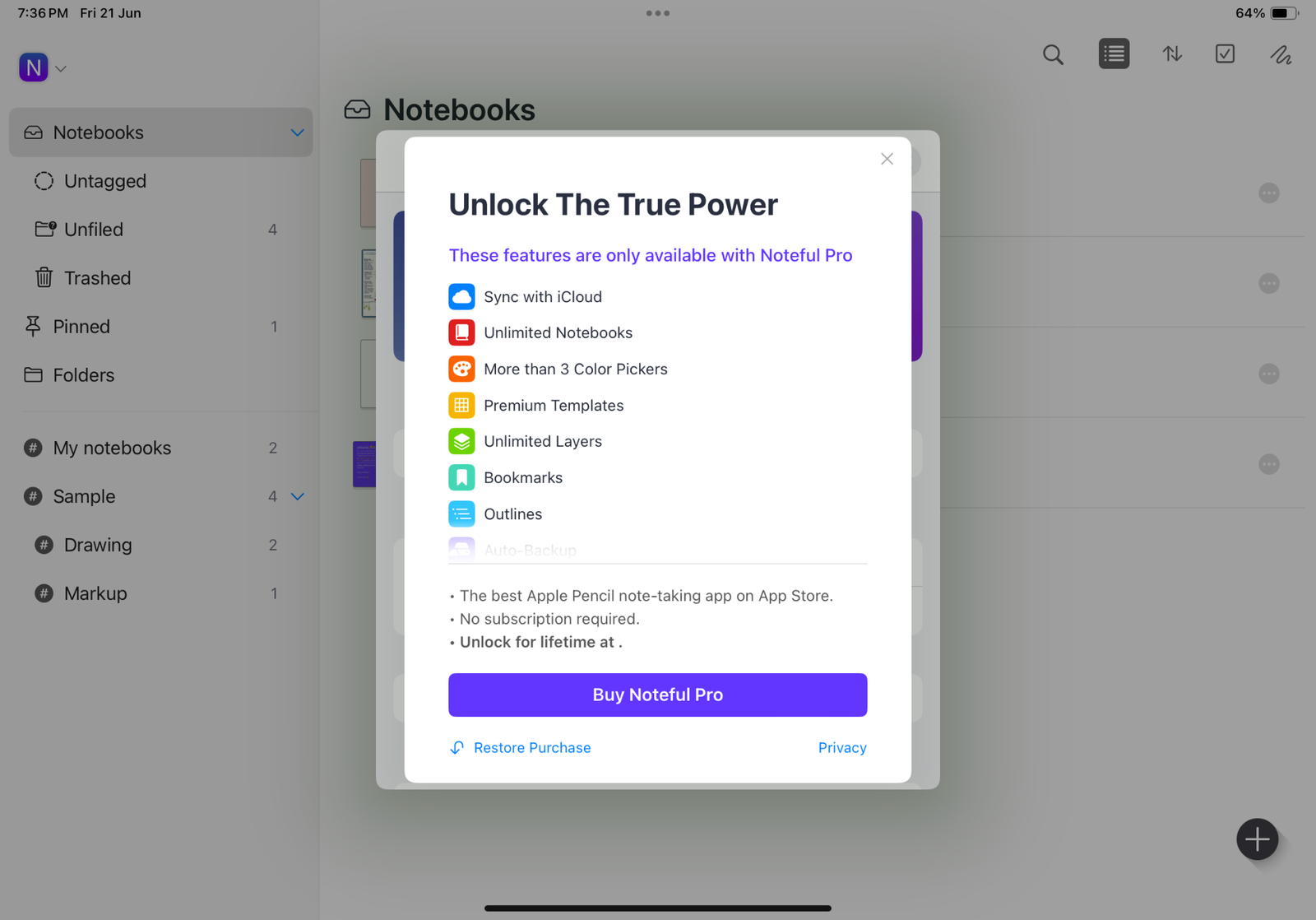
- Synchronization: This lets you sync your notes with iCloud seamlessly.
- Unlimited Notebooks: The free plan allows adding up to 10 digital notebooks, this also includes importing premium notebooks from digital planning shops. The paid plan lets you create an unlimited number.
- Color Pickers: Access to multiple color pickers in the paid plan, compared to just 3 in the free version.
- Unlimited Shapes: By default, you get 5 shapes inside Noteful and the paid plan offers additional premium shapes.
- Layers: By becoming a paid user, you can align your content on notes in multiple layers which makes them look good.
- Premium Templates: Access premium note-taking templates like Dotted and Cornell. The free version includes grid, blank, and ruled templates.
- Auto-Backup: Your digital notes will automatically be backed up in the paid plan of Noteful.
- Outlines: You can create an outline for your notes as a paid user.
- Bookmarks: This feature which is only available in a paid plan lets you bookmark specific pages for quick and easy later access.
- Image Cropping: Crop images, a feature exclusive to the pro plan.
- Advanced Lasso Tool: The premium plan gives you access to advanced features of the lasso tool which includes the selection of handwriting, highlights, text boxes, images, and shapes.
- Advanced Eraser Tool: The Noteful paid plan lets you erase the whole of the line or highlights only.
Display And User Interface of Noteful App

Upon opening Noteful, you’ll see a sidebar on the left designed to make navigation intuitive and efficient, allowing you to find and organize your notes with ease. You can easily save your notes within folders and subfolders for later access.
For quickly accessing your notes, Noteful has a function of tagging your notebooks which they represent with a hashtag (#). You can simply navigate to your tags to locate any particular digital notebook. You can also pin your frequently used notes for swift reach.
The other major half of the dashboard shows the notebooks within any specific folder. You can select, search, open, reshuffle, and delete the notebooks directly on this dashboard.
Note Creation And Document Management

From the plus sign (+) in the bottom right, Noteful allows you to instantly add notebooks or import external digital notebooks or planners. You can also choose the size and background color of the paper and select whether you want your notes to be in landscape or portrait mode.
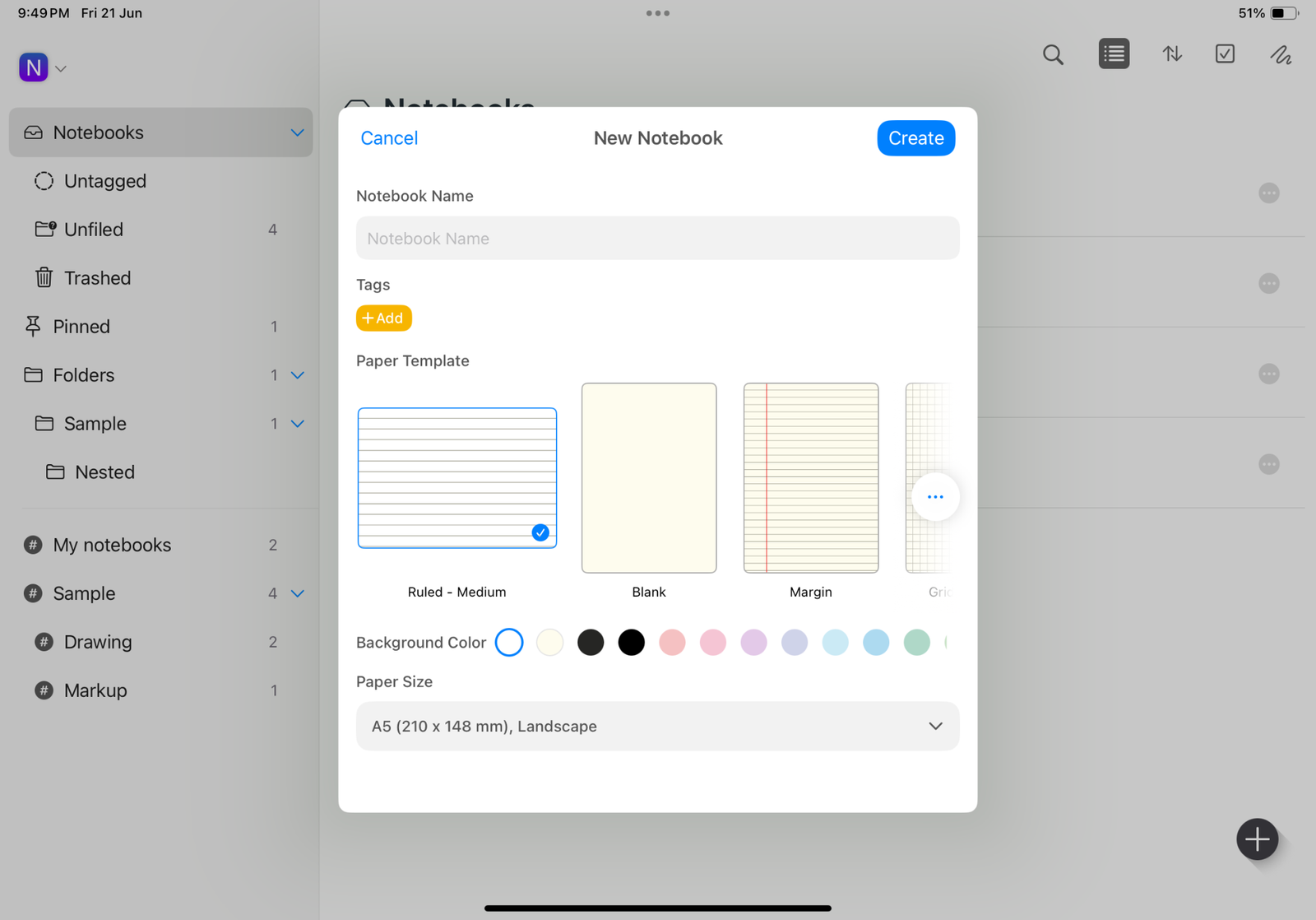
Document management is very straightforward inside Noteful, you can manage your subjects by creating folders and adding as many notebooks as you want inside those folders.
For extra organization, you can nest one folder in another and create several layers to access your documents. This ability to create a hierarchical structure with folders and subfolders ensures that your notes are always well-organized and easy to find.
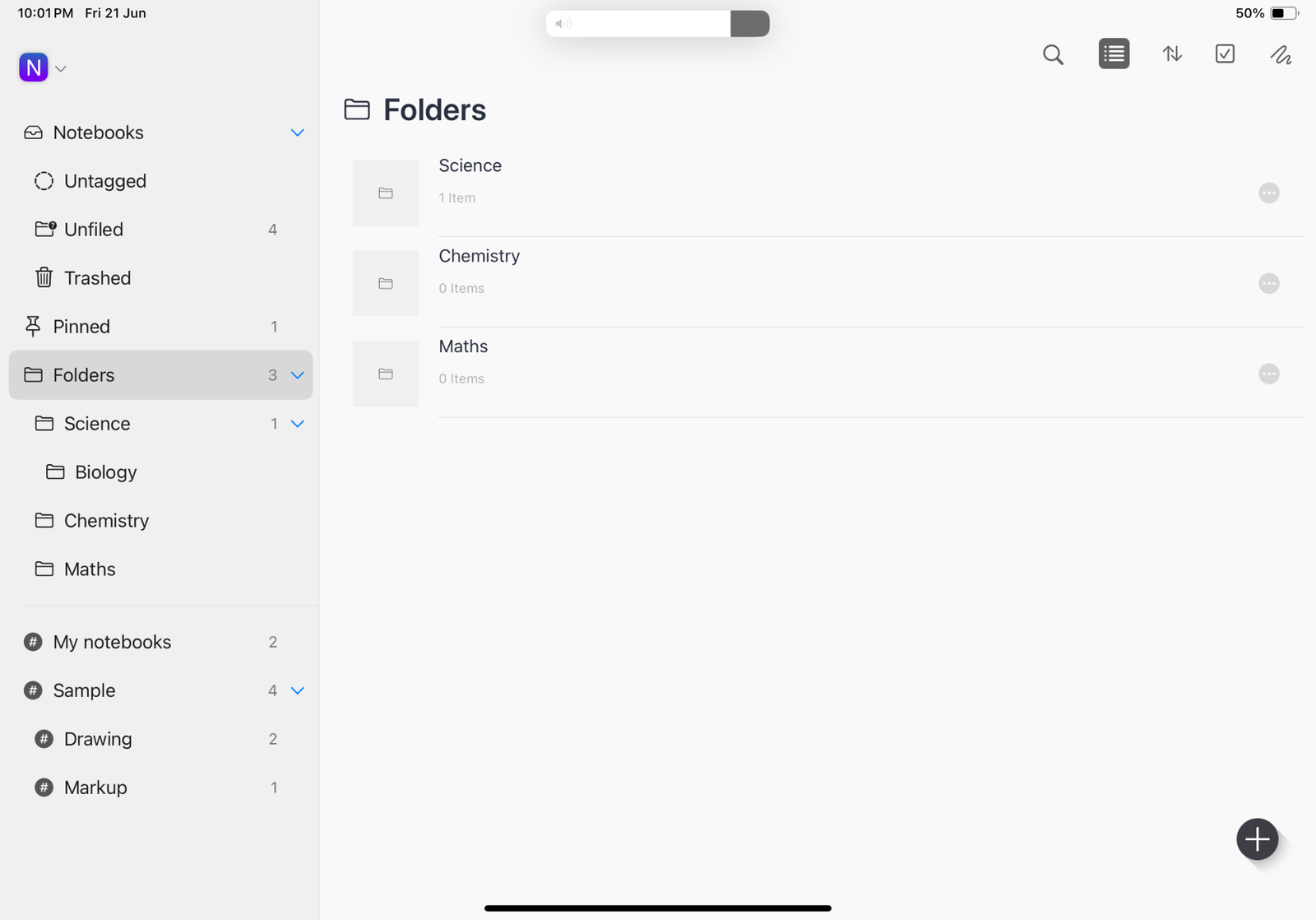
Taking Notes In Noteful
Without a doubt, Noteful provides a robust toolkit for taking notes. It has a digital workspace, allowing you to customize your environment to suit your style and preferences.
There are various tools you can utilize to create good-looking notes. You can enable and disable the tools that you desire to work with. Here are some of the often-used tools for note-creation purposes:
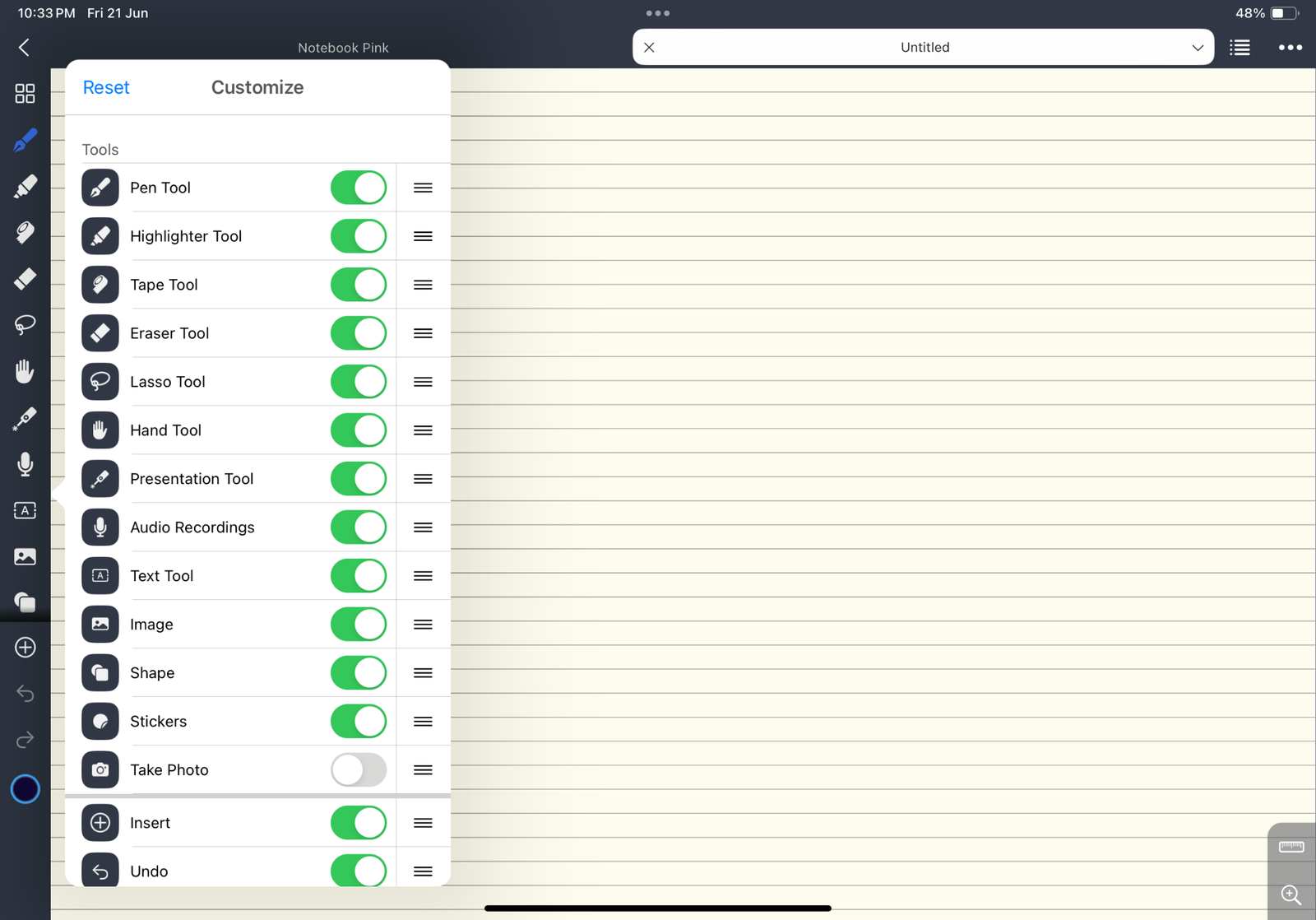
- Pen Tool: For taking handwritten notes.
- Highlighter Tool: To highlight any specific part in your notes.
- Lasso Tool: To select an object to further move, resize, cut/paste, and delete.
- Text Tool: To add and write text within a text box using your keyboard in your preferred font.
- Eraser Tool: To erase the content on your page. Stickers and Shapes: To make your notes more appealing by adding custom stickers and shapes.
Extra features
Noteful comes up with some really good extra functionality. Let’s have a look at the extended features.
Layers
Noteful allows you to add annotations on separate layers without altering the original content, giving you flexibility and control over your notes. You can hide or show layers independently, which is particularly useful for managing complex notes or presentations.
Additionally, you can rearrange layers to organize your annotations effectively, ensuring that your notes are clear and well-structured.
Audio Recording
Noteful offers a powerful audio recording feature that allows you to record audio while you take notes. This is to ensure that you capture every detail of lectures or meetings.
The audio playback position is synced with your notes, meaning you can play back the recording and see the corresponding notes highlighted in real time.
This synchronization helps in reviewing and understanding the context of your notes, making it easier to recall important information and enhance your study or work efficiency.
Storage And Backup
Noteful allows you to back up files to iCloud. The paid version includes an auto-backup feature that syncs automatically with iCloud, ensuring your work is always logged. This feature is particularly useful for users who need to ensure that their notes are always backed up and can be accessed from any device.
Noteful: Bottom Line
Noteful is an excellent choice for anyone looking for a straightforward note-taking app. Its user-friendly interface and comprehensive features make it ideal for students and professionals. The app is easy to use, with a straightforward document creation process and a user-friendly interface.
The ability to import custom digital planners and notebooks adds to its appeal, making it a versatile tool for a wide range of users. Although there are other better apps like Goodnotes and Notability for note-taking, Noteful can still help you succeed in your note-taking endeavor.
FAQs
Is Noteful Worth Buying?
Yes, Noteful’s one-time purchase for the pro plan for $4.99 is a worthwhile investment. The premium features like synchronization of notes on iCloud and additional tools provided by the paid plan make it a valuable tool for anyone who needs to take detailed and organized notes.
How Much Does The Noteful App Cost?
The Noteful app costs a one-time payment of $4.99 for its paid plan. It also has a free plan with some limited functionality.
